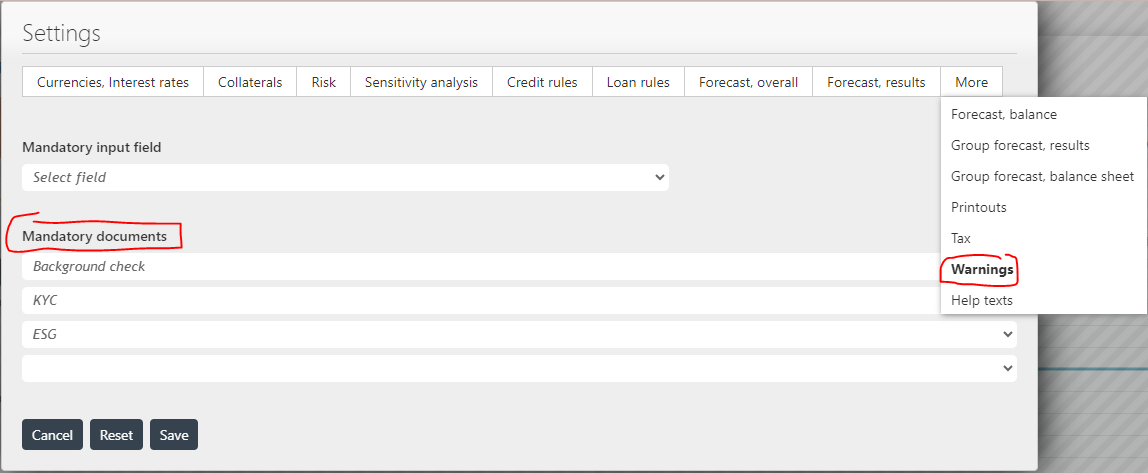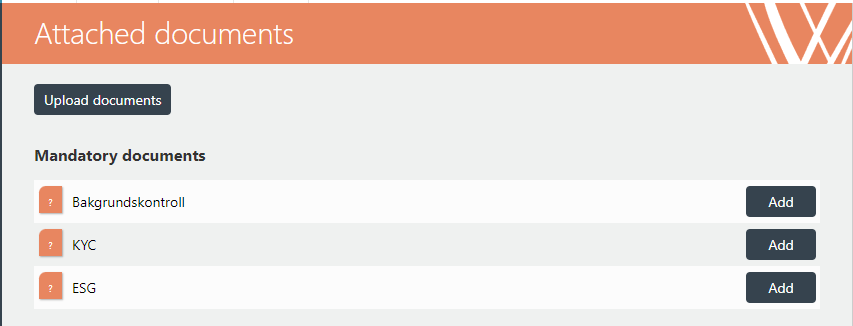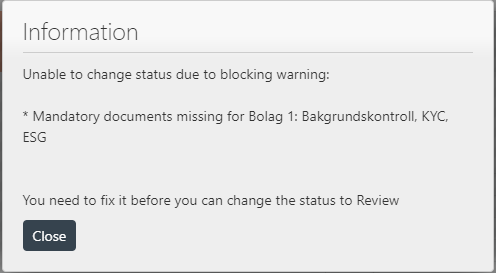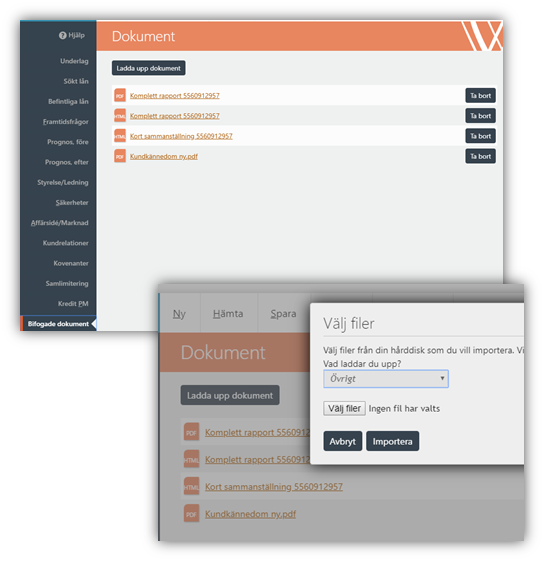All documents that have been uploaded to the service are collected here. The attached documents that come automatically are "Complete report" from credit reporting companies.
You can upload other documents needed to make a credit decision by clicking Upload Documents. In order for you to be able to choose that it should be printed when you print Kredit-pm, the attachment must be a pdf, other formats are collected in the service but cannot be printed via the print function in the service.
Via Settings it is possible to make some attachments mandatory. You choose which document that is mandatory via Settings and tab “Warnings”
When a document is mandatory it will appear as seen below on the page “Attached documents”
You upload a mandatory document by clicking “Add” and if not all mandatory documents have uploaded files the case manager cannot change status in the case. A warning will appear if the case manager tries to change status from “In progress” to “Review” as seen below.
It is possible to download and print other formats that are saved in the service separately by opening the file and printing but not via "Print" in Capitex Corporate Loans.
Tip! If you want to include other information from the customer, enter information in a word document (texts, pictures, graphs, etc.) and save it as a PDF. Once you have done that, you can always include this as an attachment to the PM.
Picture