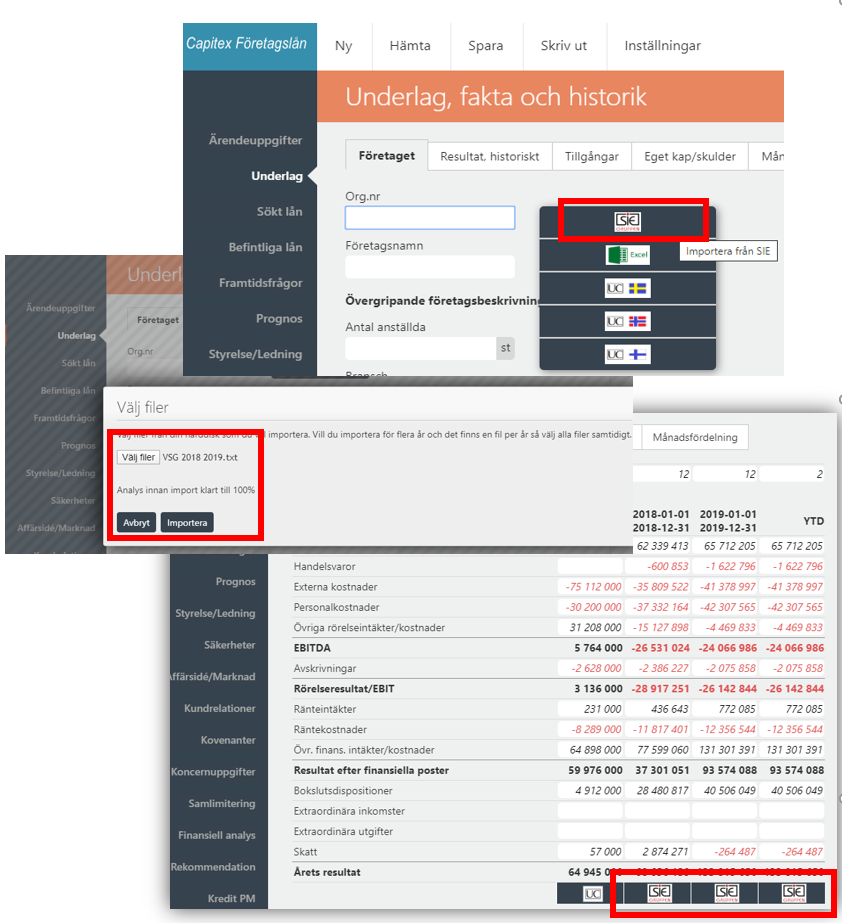To get up-to-date accounting and possibly years that are missing from UC, you choose to import a so-called SIE file that you receive from the corporate customer.
A SIE file is a standard format for transferring accounting information between different accounting programs and the company can access this file with the push of a button (see next page).
Go to the "Underlag" page and the Företag tab Click the Import button
Click on the SIE symbol Select the file that the corporate customer has sent to the bank
Click Import
Data is transferred to the application regarding information for the years included in the SIE file regarding:
Income statement
Balance sheet
YTD figures
"Månadsfördelning" (Monthly distribution" (Liquidity budget)
If information is Imported from SIE, it is stated during the respective column for financial year and YTD (if any) and is also printed in the credit decision report (Kredit-PM)
Example picture