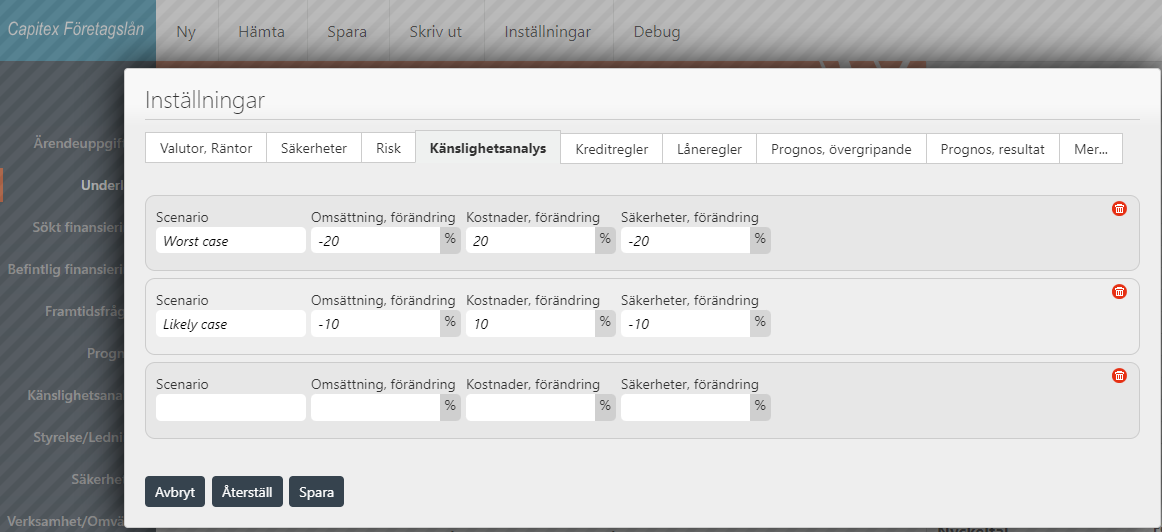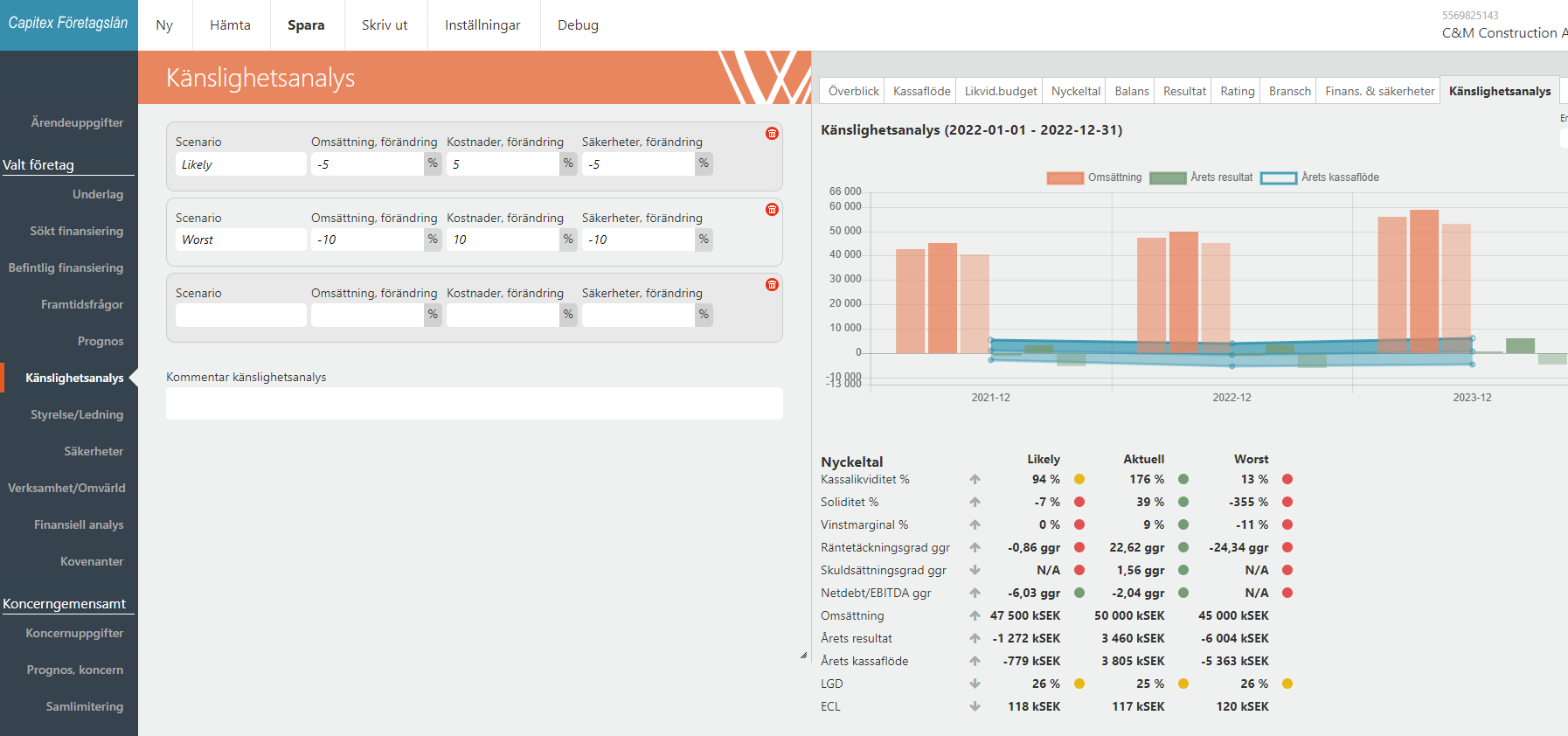Here the bank can configure how you wan't to stress the company's numbers to make an analysis regarding certain pre-defined scenarios and see how it will affect the comany's repayment abilty and it's KPI:s.
What the bank has set as default scenarios will be presented inside the application. Go to the page "Känslighetsanaysl"Sensitivity analysis" and choose to view the resultpage/tab Känslighetsanalys/Sensitivity analysis and you will see how the company performs in the different scenarios. Write a comment to the sensitiviy analysis and the scenarios including the comment will be attached to the "Kredit-pm/credit decision report".
It is also possible to make own scenarios by entering data into the Scenario that is empty with data. You can have up to 5 different scenarios but the resultpage will only show the comparision between two scenarios and Actual.