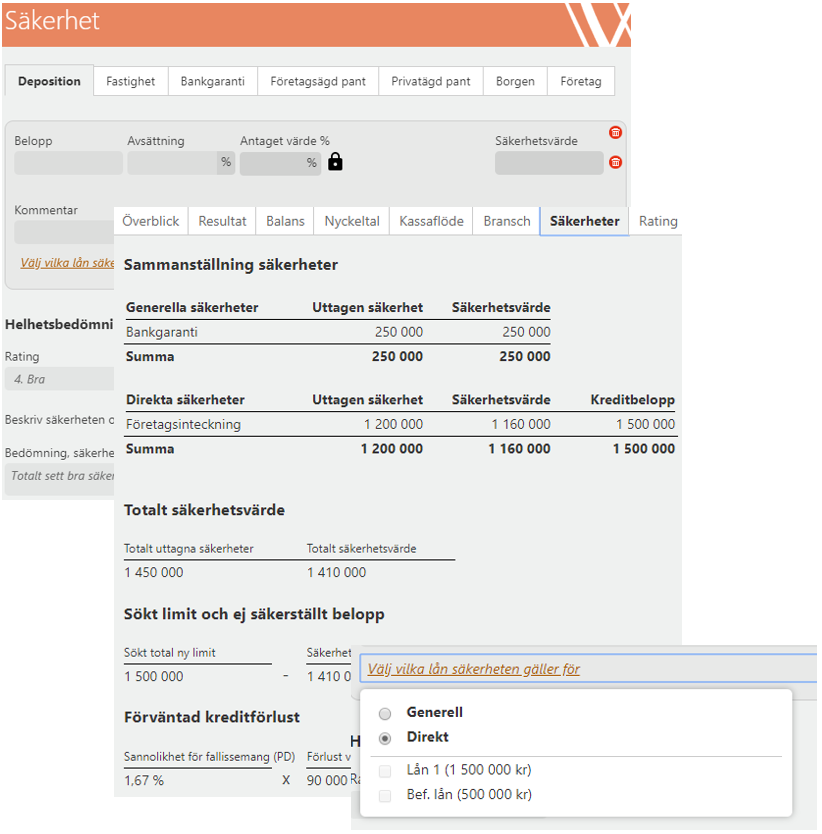On the Säkerheter / Collateral page, you register which Collaterals are to be linked to the financing. You can click on the tab Finans & säkerhet / Finance & Collateral at the top right of the program to see all the collateral that is linked to the financing. Use the field "Comment" under each separate security if you want to specify something specific, such as that another bank has a first-hand mortgage, etc.
General concepts:
Amount - is the nominal value of the security withdrawn
Assumed value - the percentage value of the nominal amount that may be included as a collateral value. Assumed value is a percentage decided by the bank, but it is possible to unlock it by clicking on the padlock and entering an alternative number.
Collateral value - this is the nominal amount multiplied by the Assumed value, which then automatically calculates how much may be included as Collateral value
"Choose which loans the security applies to" - here you choose whether the security should be Direct or whether it should be General:
General collateral - the stated collateral applies to the corporate customer's (the applicant's)'s all credit commitments with the bank
Direct security - linked to a specific financing, eg Deposit is linked directly to Invoice Purchasing / Factoring and then that financing is marked in the list.
Common security - should a security in a group propo apply to all companies in the prop, you mark it. This is then included automatically for all companies
Select the security to be registered by clicking on the tab and entering data in all fields.
All collateral that is registered is transferred to Summary collateral (click on the tab at the top right "Finans & säkerhet" / "Finance & colletarl") and there you can see what the security package looks like and how large the limit propane refers to. You can also see if the collateral covers the entire financing or if a blank space arises.
When you have registered all the collateral for the financing, you rate the collateral and write a motivation for the grade
Picture from the program