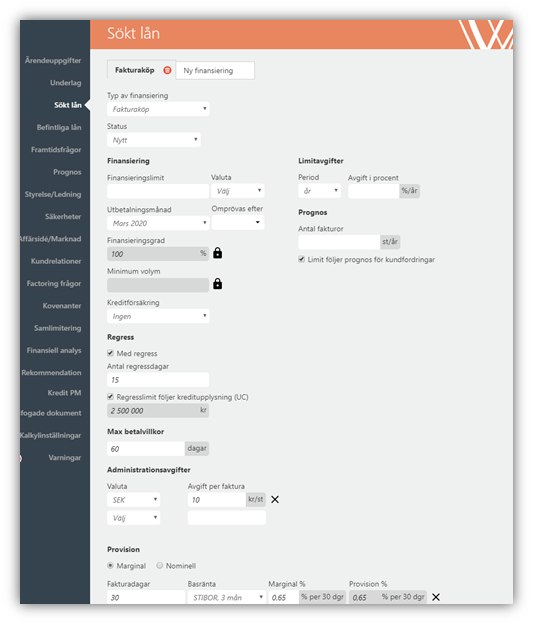"Ange Finansieringslimit" / Enter the Financing Limit and select the currency
"Ange Utbetalningsmånad" / Enter the Payment Month, ie when the limit is available to the company
"Omprövas efter" / Re-examined after - specify whether this limit is to be re-examined (extended / extended) and you can read more about this in subpage to this chapter)
"Finansieringsgrad" / Financing rate is set to 100% by default but can be changed and then you click on the padlock to unlock the field
"Minimumvolym" / Minimum volume is default 4 times the financing limit but it is possible to change and then you click on the padlock to unlock and change
"Limitavgifter" / Limit fees - state the period in which the interest rate is set (most common year) and set the fee as a percentage, eg 0.25%
"Prognos" / Forecast - this is mainly used for forecasting purposes for Capitex Corporate Loans. Recommendation is to put 70%
”Limit följer prognos för kundfordringar” / “Limit follows forecast for accounts receivable” is this checked, limit will automatically follow forecast for Accounts receivable in the Balance Sheet, ie it increases at the same rate as that forecast increases.
"Antal fakturor" / Number of invoices - this is the average number of invoices that applicant companies issue to their customers and which are covered by the Invoice Purchase Schedule.
"Kreditförsäkring" / Credit insurance - state the company if there is insurance and fill in the required information
"Regress" / Recourse - specify the number of recourse days and which recourse limit should apply. You can choose that Regress should follow Credit Information (UC) and then UC's recommended limit is entered as a Regression limit
"Max betalvillkor" / Maximum payment terms - the number of days the company may issue invoices for a maximum of
"Administrationsavgifter" / Administration fees - select Currency and what the price is in that currency for handling invoices
"Provision" / Commission - enter either Nominal commission or Ibor + margin.
"Fakturadagar" / Invoice days - enter how many days the commission refers to
"Basränta" / Base rate - specify which base rate (Ibor) the invoice purchase should follow
Picture