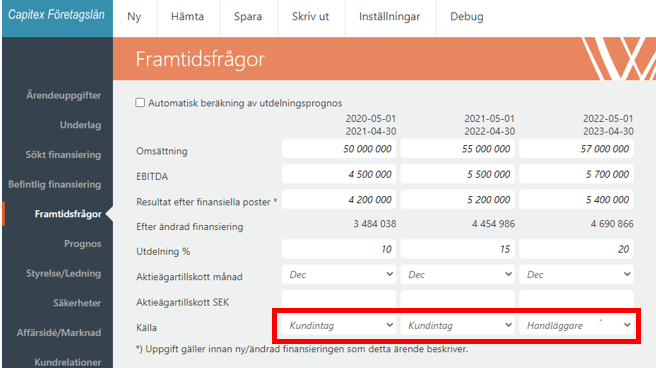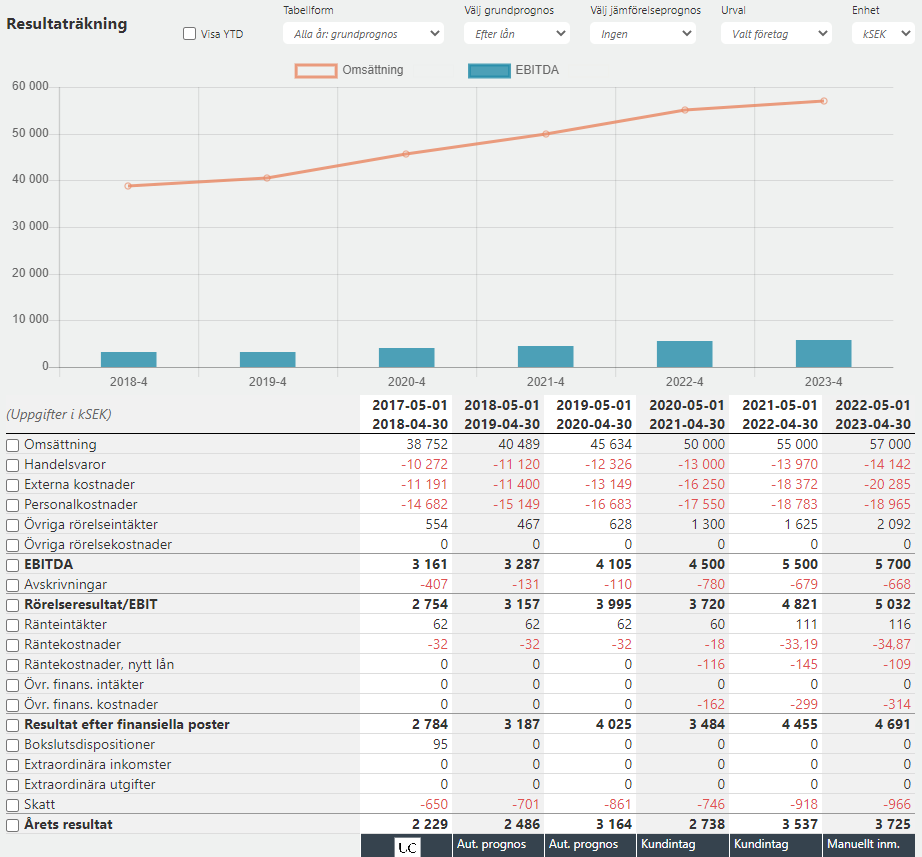On this page you can adjust the forecast for the company and enter details regarding dividends and shareholder contributions.
This functionality allows you to work with the forecast at a high level.
Enter information regarding:
Revenue
Ebitda
Profit after net financial items
When these figures are entered into the system (or imported via file), it will calculate the forecast for all other items in "Income statement", "Balance sheet" and Cash flow. This is done by keeping each item relative (percent) size compared to sales, EBITDA and profit after net financial items.
You can also import this information via the so-called intake form (Intagsblankett) that the corporate customer fills in regarding the future forecast. If you have imported information from the intake form (Intagsblankett), it is stated as the source of the information.
Picture
Picture from the detailed forecast that is based on this numbers
Dividends and Shareholder contribution
Automatically calculated dividend forecast or not - uncheck this if you want to set the forecast to zero regarding dividends or you enter a figure that calculates a certain percentage of the profit that is distributed to shareholders
Dividend - specify the proportion of the company's Profit that is to be distributed according to the forecast. This affects the cash flow / liquidity budget for those years.
Shareholder contribution - here you specify whether there will be any contribution of liquid funds from shareholders via, for example, a new share issue. This affects repayment ability as well as forecasts going forward. You also state which month the shareholder contribution will be made for the correct Liquidity budget / cash flow on a monthly basis.