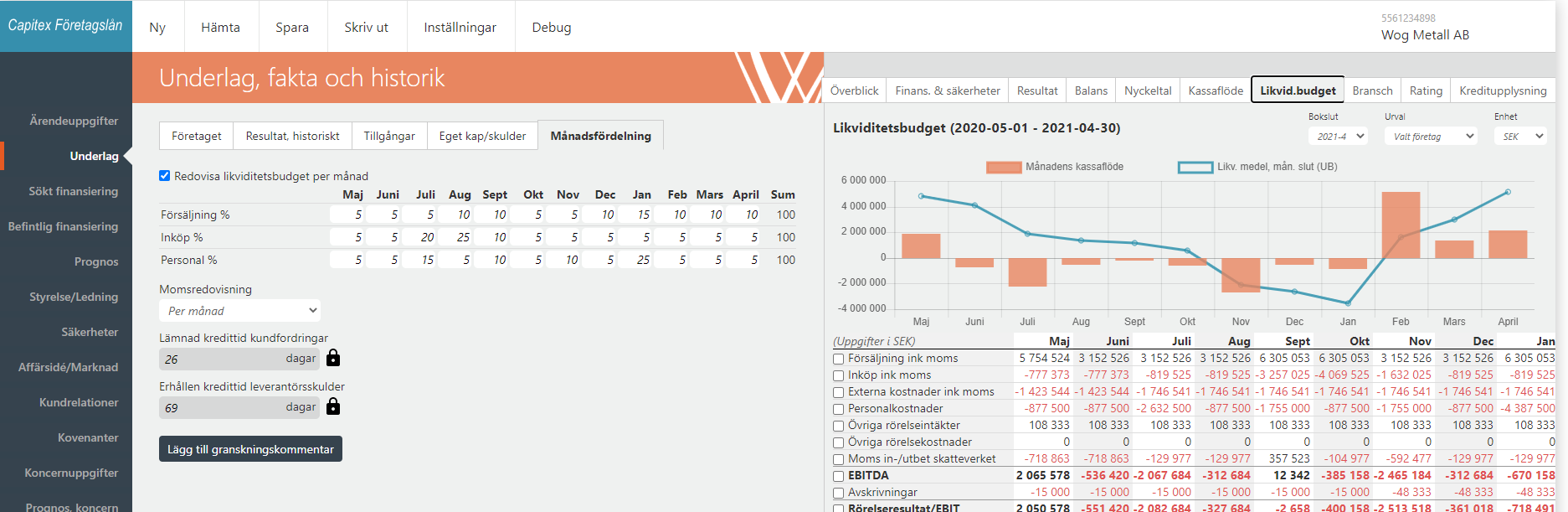To create a liquidity budget / cash flow on a monthly basis, enter the percentage distribution of Sales, Purchasing and Personnel. You must first check the box "Redovisa likviditetsbudget per månad" / "Report liquidity budget per month" to activate the fields / function. If you do not change a number, it is automatically 1/12 distributed per month.
You can also create a liquidity budget by importing data from the so called Kundintagsblankett (Excel form) or import a SIE-file that the customer supplies and this can be calculated automatically. You can always adjust the numbers later on if there is a need.
You get the percentage figures either by converting monthly figures / budget you received from the customer to a percentage or you get the percentage directly from the customer.
The field "Momsredovisning" / VAT reporting - where you must specify how often the Company reports VAT and the choice can be Per month, quarter or year. The service then recalculates the VAT effect automatically to the correct month.
"Lämnad kredittid kundfordringar" and "Erhållen kredittid leverantörsskulder" / Given and received credit time - these are automatically calculated by the service, but you can change the information regarding the number of days by clicking on the padlock and entering other information. How long the company has to pay and offers payment periods to its customers has a very large effect on cash flow.
When you have entered all the information, you can see the effect by selecting the tab "Likvid.budget" / "Liquidity budget" to the right of the input fields.
Picture