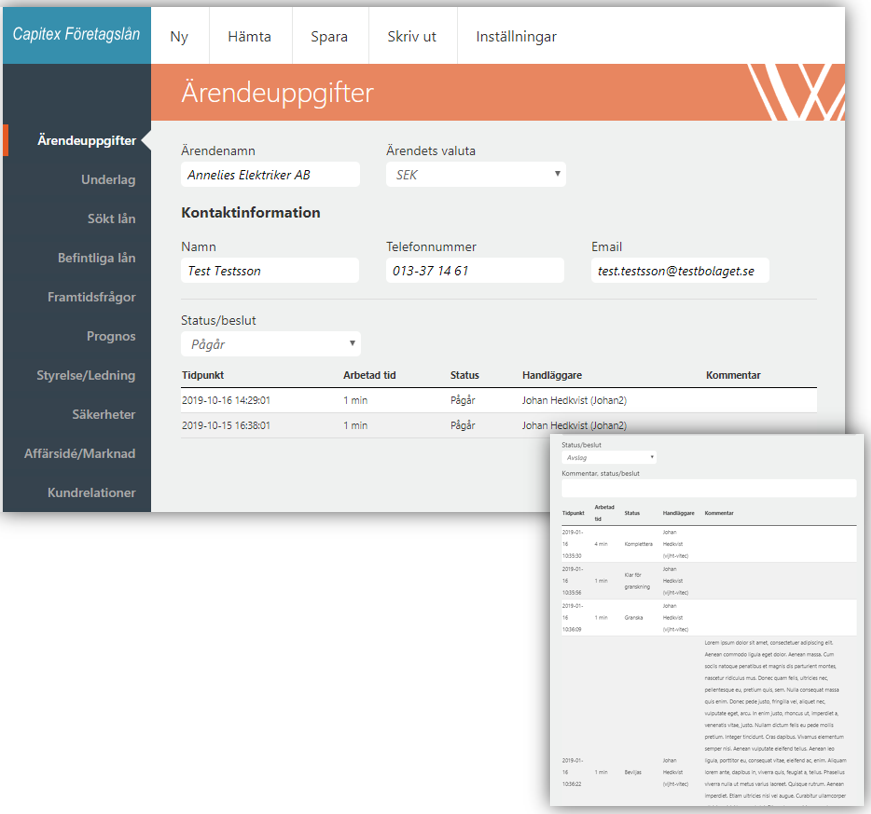On this side of the application you enter basic information about the case.
Ärendenamn (Case name) - enter the name of the case, which is also the name that then appears in the footer of Kredit-PM
Kontaktinformation (contact information) - that is the information about the contact person at the company that is applying for a loan
Ärendets valuta (case currency) - which currency is used as the main currency in the case. In Sweden, it is probably SEK in all cases and is filled in by default.
Explanation regarding "Status / Beslut" (Status/Decision
It is very important that you update the status so that the application knows in which state it is in. Otherwise it will be impossible to use some features in the application such as "Omprövning"/"Årsföredragning" (prolongation of credits). Always make sure that you have set the correct Status
The different Status are:
"Pågående" (Ongoing) - while you who have the customer contact are working on the case, Status must be Pågående. Then you can change the update as much as you like.
"Klar för granskning (Ready for review) - you set the case as "Klar för granskning" when it is time for ie Credit analyst to check your case and PM. When the case is ready for review, only the Recommendation, Credit Memo and Attached Documents are visible, so the review takes place in the Memo. This is so that it will not be possible to make changes that the person responsible for the matter is not aware of. Changes / additions are made by the person responsible for the case Review - when the first review is done and you have to go up with your case to the credit committee or delegated decision-maker, the case is set to "Granska" (Review) status.
"Granska" (Review) - when the case is ready for review, only the Recommendation, Credit Memo and Attached Documents are visible, so the review takes place in the Kredit-PM (Credit decision report). This is so that it will not be possible to make changes that the person responsible for the matter does not know about. Changes / additions are made by the person responsible for the case When the case is in Review, the following options are available:
Beviljas (Granted) - here a decision has been made by a committee or other decision-maker that the case should be granted. Decision makers write their motivation and save. When the case is saved, it is logged and you can follow who has noted in the case and see the motivation.
Avslag (Rejection) - the case is rejected. Decision makers write their motivation and save. When the case is saved, it is logged and you can follow who has noted in the case and see the motivation.
Komplettera (Complete) - the case needs to be supplemented with some more information.
Stängd (Closed) - the case is closed without any action, but it is possible to reopen the case by setting it as "Pågående" (Ongoing) again.
Example picture