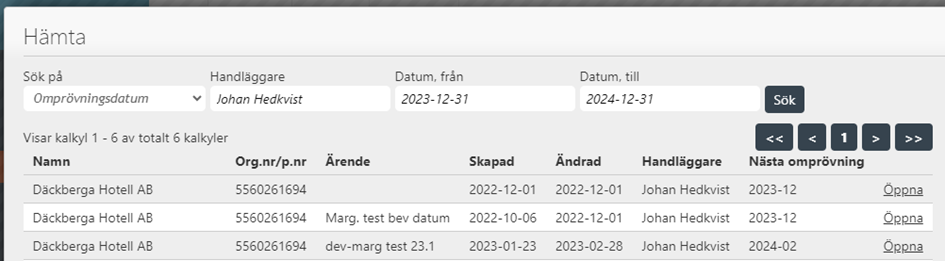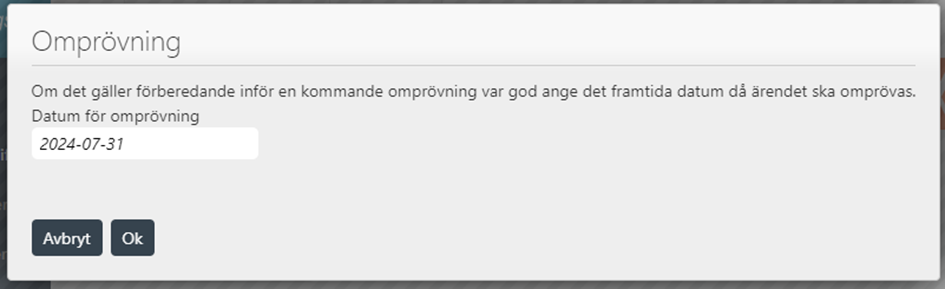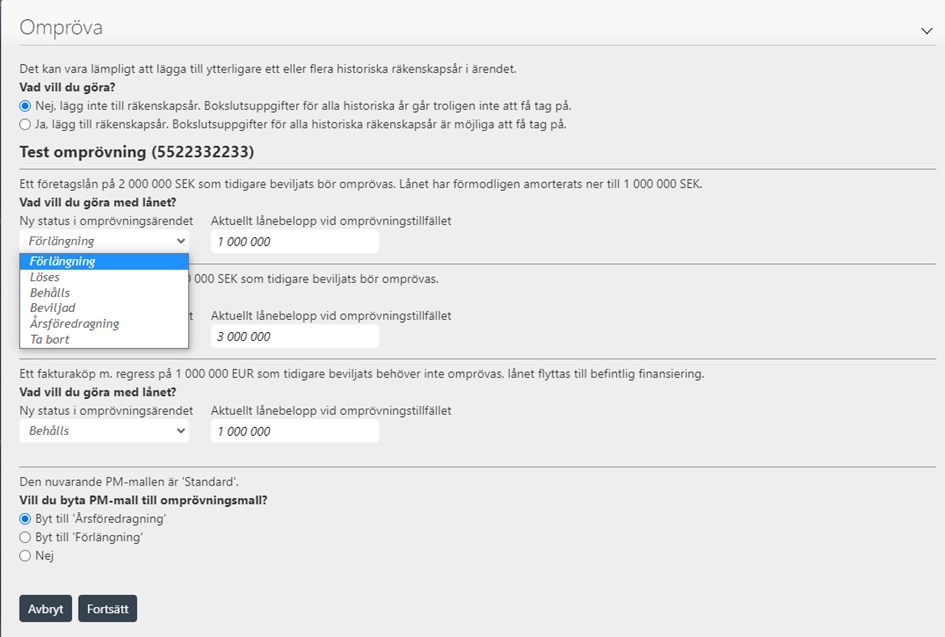This functionality facilitates the work of making so-called reassessments of a company's financing.
When a case is granted, the case manager tells the bank when the financing is to be reconsidered/Omprövas. When it is time for a case to be reconsidered, these can be searched via the "Retrieve" / “Hämta” dialog in Capitex Business Loans, see picture below.
When a case to be reconsidered has been read into Capitex, you go to the Case details page and click on Reconsider, and then the case manager specifies the date for the reconsideration and clicks "Ok"
When the above is done, the administrator receives all financing in his own bank and can choose which status the respective financing should have, see image below. It is also possible to edit the amount to which the financing refers.
If a new financial year has arrived, you as an administrator can choose whether a new financial year should be added or not, depending on whether you have accounts for the new financial year or not.
When all choices have been made regarding the financing, you will find these on the "Existing financing" page and can make adjustments if necessary.