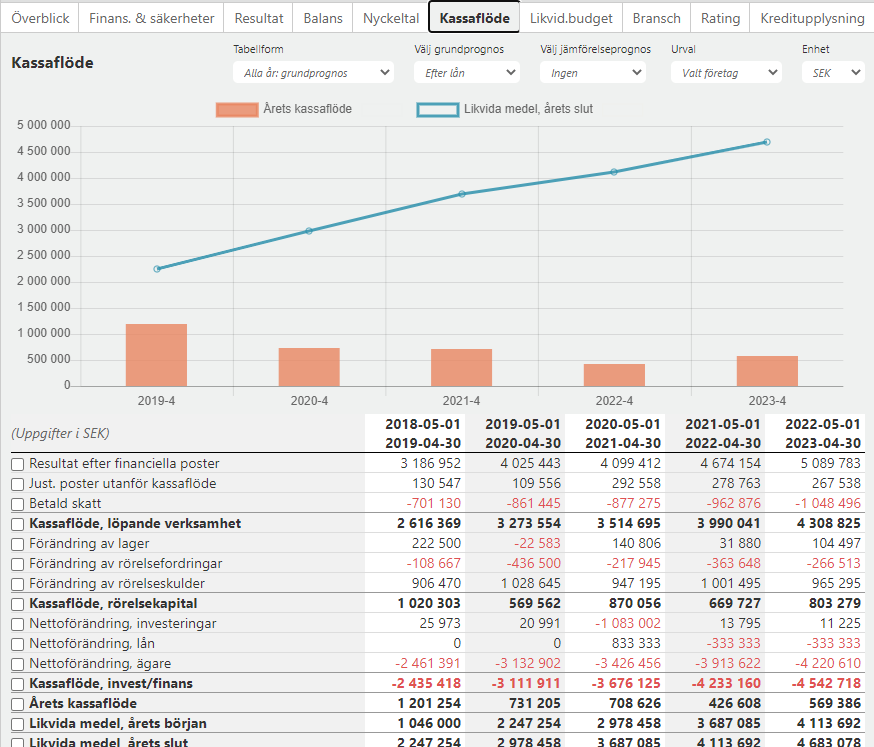At a detailed level, three years 'actual results and three years' forecasts regarding the company's cash flow are shown here.
Forecasts are calculated automatically by the regulations set out in Capitex Corporate Loans.
Forecast figures can be changed and you do so on page "Prognos" / Forecast. If information is changed there, Cash Flow is automatically converted to the new values.
To show a specific item development historically and forecast ahead, mark in the "box" next to it (eg "Reduction of inventory", "Net investments") and it will be shown how these have developed historically and what the forecast is ahead.
You can choose to show either a single company, all the companies in the case or the Groups consolidated accounts
The drop-down fields "Select basic forecast" and "Select comparison forecast" above the graph - there you specify which graphs are to be displayed.
The options available are "Efter lån" / After loan, "Före lån" / Before loan and "Branschstatistik" / Industry statistics, explanation below:
Efter lån / After loans, is how the company's key figures develop with regard to applied for financing
Före lån / Before a loan is how the company's key figures are forecast without regard to new financing
Branschstatistik / Industry statistics are applicant companies' key figures in relation to how similar companies in the same industry perform
Picture