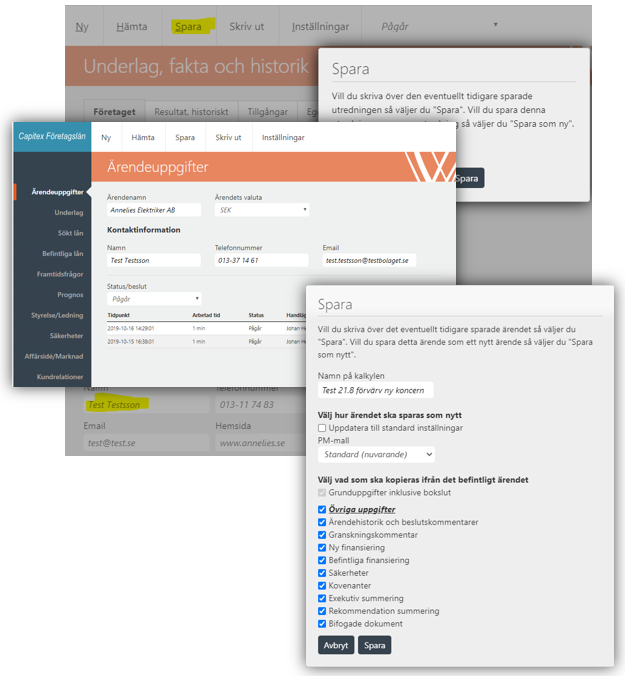When you save a credit calculation, click Save in the navigation bar at the top of Capitex Corporate Loans.
In the event that you collaborate with a colleague in a case, you should always just click on "Save" and what you have done in the case history will be saved, but the case remains with the original administrator. This also applies if you review / analyze a case and decide on the case (granted, rejected, etc.)
If you have retrieved a calculation that you have already saved once, select "Save" and the information in the calculation will be updated with what you have updated.
If you instead want to save a previously saved calculation as a completely new one, select "Save as new". If you choose "Save as new", you will receive a follow-up question regarding what you want to "inherit over" from the previous case. Select which information you want to follow over to your new case and which Template you want the new one to be in. When you have done this, click on "Save" and it will be saved on your username as a new case.
Example picture